Running an ABA practice requires managing a lot of tasks, like scheduling appointments, billing, tracking data, and staying on top of rules and regulations. Without the right tools, this can get overwhelming. That’s where practice management software comes in—it makes these tasks easier, saves time, and helps practitioners focus on giving great care.
To help you choose the best software for your needs, we’ve put together a list of the top 9 ABA practice management tools for 2024. We looked at features, ease of use, reviews, pricing, and value to give you a clear picture of your options.
Here’s a quick look at the top ABA practice management software:
- Theralytics: Best for managing everything in one place—billing, scheduling, reports, and more.
- CentralReach: Best for detailed data collection, reports, and customization.
- Rethink: Best for training videos and a library of programs.
- Aloha ABA: Best for combining practice management and billing, with great customer support.
- WebABA/Catalyst: Best for flexible options and powerful data tools.
- TherapyPM: Best for being simple to use while managing everything you need.
- ClinicSource: Best for practices that offer different types of therapy.
- Noteable: Best for strong analysis tools and collecting data on the go.
- CR Essentials: Best for small practices with basic management needs.
We’ve included a detailed breakdown of each tool, covering their key features, strengths, and areas for improvement, so you can pick the one that fits your clinic best.
1. Theralytics

Theralytics is an all-in-one management software built specifically for ABA clinics. It’s perfect for growing clinics that need tools to handle billing, payroll, and scheduling all in one place. By making these tasks easier, clinics can spend more time focusing on their clients.
Theralytics helps ABA clinics grow by simplifying complicated tasks and improving how things run every day. What makes Theralytics stand out is their personal touch—they let clinics talk directly with top-level executives to customize the software to fit their needs.
Price: $15–$25 per client/month
Mobile App: Yes, with easy tools for scheduling, billing, and client management on the go.
Key Features:
- Better Billing: Automates billing and payroll to save time and reduce mistakes.
- Smarter Scheduling: Schedules staff efficiently and avoids overlaps.
- Simplified Payroll: Makes paying staff accurate and hassle-free.
- Data Tracking: Tracks important numbers and metrics for better clinic management.
- Custom Session Notes: Lets clinics create notes that match their specific needs.
- Strong Customer Support: Reliable help for any issues, with quick fixes for problems.
These features save time, reduce mistakes, and help ABA clinics run more smoothly.
Extra Services: Free onboarding, training, and support.
Coming Soon: Credentialing services, benefit verification, and help with authorization requests.
Who It’s For: Clinics of all sizes.
Customer Reviews: 4.8 stars from 80 reviews on Capterra
What Customers Are Saying:
Theralytics gets a lot of praise for its affordable pricing, easy-to-use design, and great customer service. Customers like that the support team is quick to respond, and even the top executives are willing to help, which makes the experience feel more personal. The billing system is simple to use, and many clinics feel confident managing their business with Theralytics.
There are a few areas where customers see room for improvement. Right now, tools like VBMAPP or PEAK aren’t built in, but preloaded goals will be available by August 2024. Some users want more customizable reports for managing clinical work and staff. Others are asking for integration with payment platforms like QuickBooks or Stripe, which is planned for the future.
Overall, Theralytics is a reliable and easy tool that helps ABA clinics focus on providing great care while handling their operations smoothly.
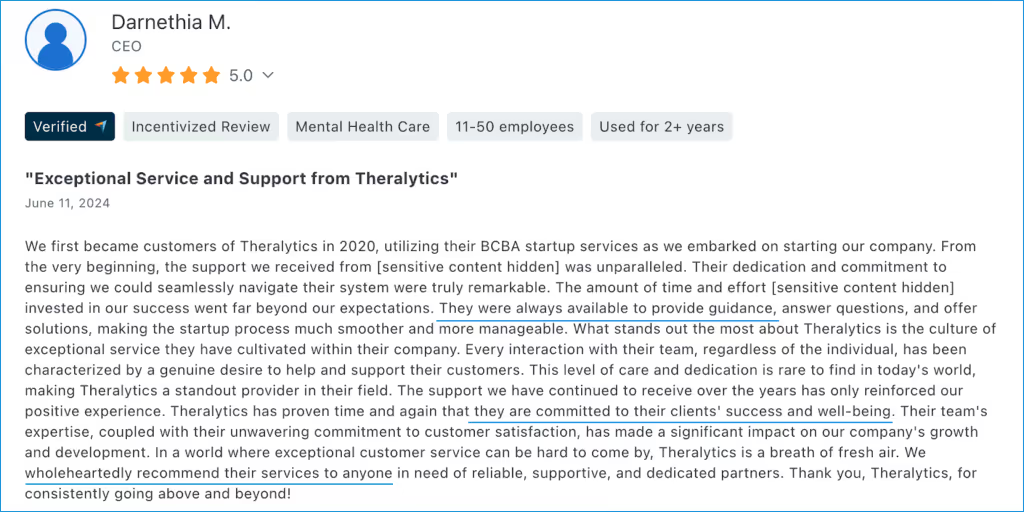
Awards: Theralytics has won several awards from Capterra and Software Advice for being easy to use, having great customer support, offering the best value, and being highly recommended.
Top Choice: Why You Should Pick Theralytics
Theralytics is a great option for ABA practice management software, and here’s why.
It combines important tools like billing, payroll, scheduling, and data collection all in one place. This makes it much easier to handle multiple administrative tasks and keep everything organized. Users love how easy it is to use, with a high rating of 4.8 out of 5 on Capterra. That means new users can learn it quickly and start using it right away.
The support team is often praised for being helpful and quick to respond. Theralytics also comes at a competitive price, offering a lot of features and great support for the cost. It’s a great value for ABA clinics looking for high-quality tools at an affordable price.
Many reviews mention how the software improves billing, makes scheduling easier, and helps clinics run more smoothly. Plus, Theralytics can grow with your clinic, so it works well for both small and large practices. As your clinic expands, the software can adjust to meet your needs.
2. CentralReach
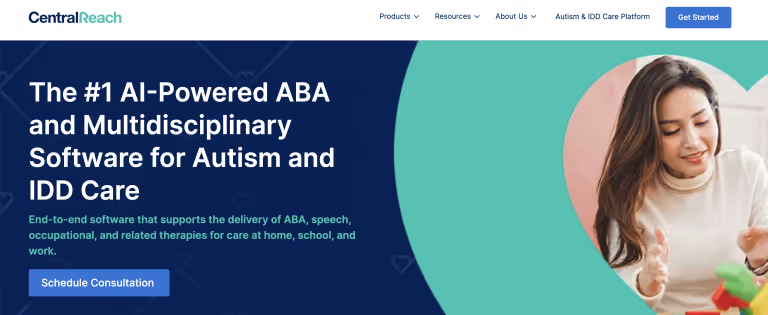
CentralReach is known for its strong tools that help collect data and create reports, making it a great choice for medium to large ABA practices. It’s designed to make running a clinic easier and improve the services they provide. CentralReach also offers customization, so each clinic can set it up to meet their unique needs. This helps clinics run smoothly and focus on helping their clients.
Price Range: Custom pricing based on the size and needs of the practice
Mobile App: Includes an app for data collection, scheduling, and managing clients
Key Features:
- Data Tools: CentralReach makes it easy to collect and track data to see how clients are improving.
- Customizable Options: The software can be adjusted to fit each clinic’s specific needs, making it very personalized.
- Works With Your Workflow: It fits into how your clinic already operates, saving time and effort.
- Detailed Reports: Clinics can track progress and outcomes using advanced reporting tools.
- Practice Management: Scheduling, billing, and client management are all included to make running the clinic easier.
- Custom Templates: The software lets you create templates and forms to fit your clinic’s unique needs.
Extra Services: Training programs, 24/7 customer support, and regular updates
Target Users: Medium to large ABA practices
Reviews: Rated 4.4 stars from 130 reviews on Capterra
What Customers Say:
Customers like that CentralReach is easy to use, customizable, and helps with data collection. Many say it makes managing their clinic easier and allows them to focus on their clients. The ability to keep all data in one place is a big plus.
On the downside, some users feel the pricing can get expensive as their clinic grows. There have also been complaints about being charged for a full month even if the software was only used for a short time.
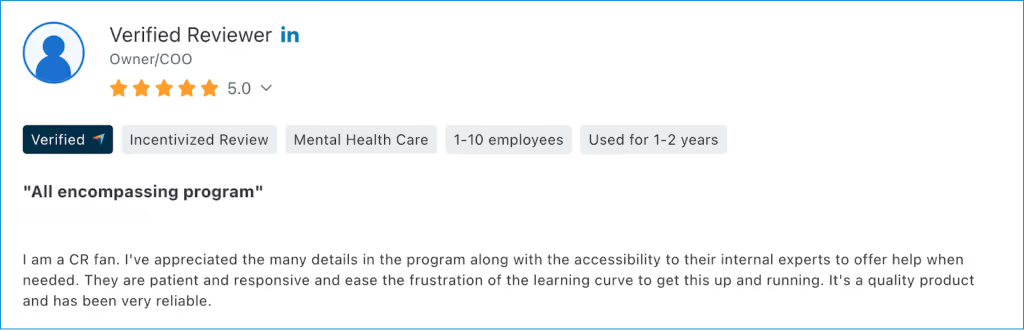
Why Choose CentralReach:
CentralReach is a great option for ABA practices because it offers powerful tools for collecting data, creating reports, and managing day-to-day operations. Users love how customizable it is and how it helps them focus on their clients. While there is a learning curve, most users find it easy to use after some practice. The company also provides training, webinars, and support to help new users get started quickly.
3. Rethink
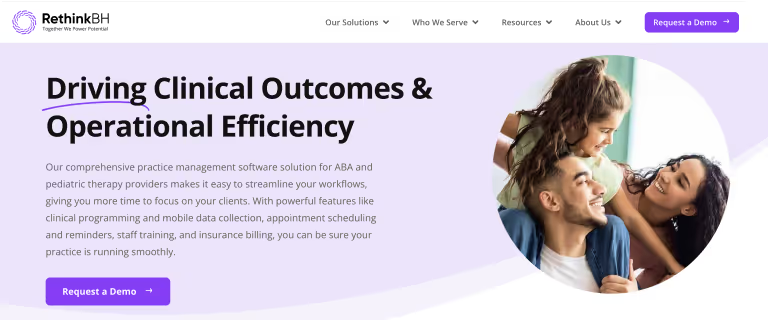
Rethink is a tool that helps ABA practices with training staff and providing useful resources. It’s great for practices of all sizes that need easy training solutions and a variety of programs to support their work. Rethink makes training simple and helps create better programs.
Price: $20 per month (flat-rate)
Mobile App: Includes a simple app for collecting data and scheduling.
Key Features
- Staff Training: Video-based training helps staff learn and improve their skills.
- Program Library: Includes many pre-made programs to meet different client needs.
- Simplified Operations: Helps with scheduling, billing, and documentation to save time.
- Customizable: Can be adjusted to fit each practice’s specific needs.
- Easy Integration: Works well with current workflows to improve efficiency.
Extra Services: Customer support, updates, and a community forum.
Who It’s For: ABA practices of all sizes.
Reviews: 4.4 stars from 48 reviews on Capterra.
What Customers Like
Rethink is easy to use! Customers love the training videos and the program library, which makes it simple to find and add programs for clients. The videos are also helpful for training parents. Users also like that you can save and edit client goals and customize them for future use.
What Could Be Better
Some users have noticed slow loading times and problems with data accuracy. This can make it harder to view schedules or customize programs. Another issue is that when creating reports for funders, the program doesn’t always keep goals in the right order.
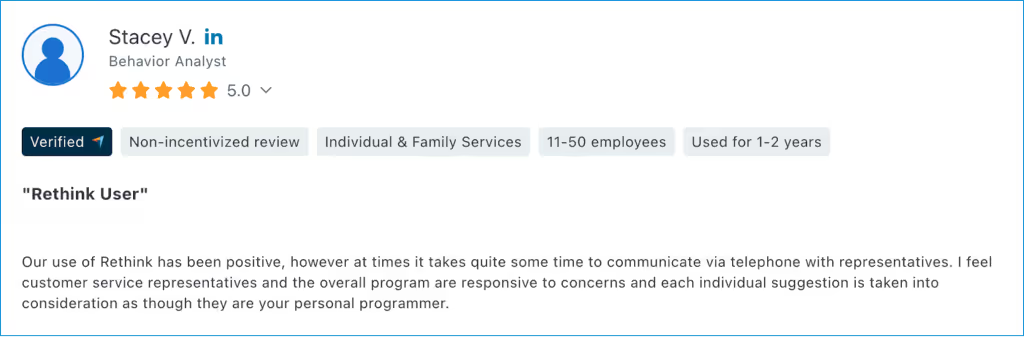
Why Choose Rethink?
Rethink is a powerful tool for ABA practices. It’s easy to use and has great training videos and a large library of programs. It’s perfect for practices looking to improve staff training and offer better resources for their clients.
4. Aloha ABA

Aloha ABA is a tool that helps ABA practices manage their work, like scheduling, billing, and keeping track of important information. It’s easy to use and has great customer support, making it a reliable choice for small to medium ABA practices.
Key Details
Price: $29.99 per staff/month
Mobile App: Not available
Features:
- Billing Made Easy: Aloha ABA simplifies billing, reducing mistakes and saving time so payments happen faster.
- Great Customer Support: The support team is quick to help and solve problems, keeping things running smoothly.
- Easy to Use: The software has a simple design, making it easy to learn and use.
- All-in-One Tool: Combines billing, scheduling, and practice management to save time and reduce extra work.
- Smart Scheduling Tools: Helps plan schedules better and avoid overlaps.
- Detailed Reports: Gives clear reports to help practices make better decisions and improve.
Extras: Onboarding support, training, and personalized customer service are all included.
Target Audience: Best for small to medium ABA practices.
Reviews: Rated 5 stars by 37 users on Capterra.
What Customers Like
Many people love Aloha ABA for its amazing customer support. The support team is friendly, quick to respond, and very helpful. Users also like how simple and clean the software looks, making everyday tasks like scheduling and billing super easy. The detailed reports are another big plus, helping users make smart decisions for their practices.
What Could Be Better
Some users wish they could save notes in the system, and others find it annoying when the location drop-down menu doesn’t always work, meaning they have to type in addresses manually.
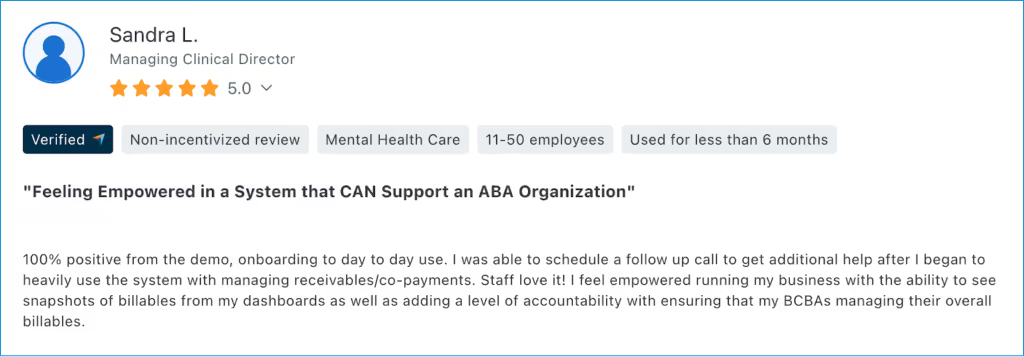
Why Choose Aloha ABA?
Aloha ABA is easy to use, even for beginners. It handles scheduling, billing, and payroll without any hassle. The customer support team goes above and beyond to help, offering training and quick problem-solving. If you’re looking for a simple and reliable tool with excellent customer care, Aloha ABA is a great choice.
5. WebABA/Catalyst
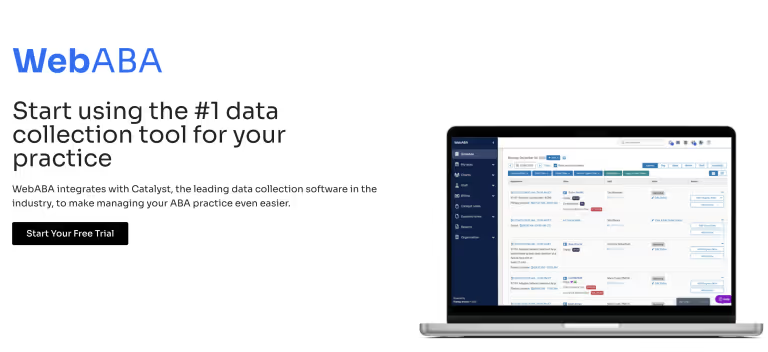
WebABA/Catalyst is a helpful and flexible tool for ABA practices, especially for clinics that want to grow and need software that can adapt. It has advanced tools for collecting and analyzing data, making it easier to manage both clinical work and daily tasks.
Price Range: Pricing is customized based on what your practice needs.
Mobile App: Includes a mobile app for collecting data, analyzing it, and managing your practice.
Key Features:
- Grows with Your Practice: The software can adjust to meet the needs of growing clinics, keeping things running smoothly.
- Smart Data Tools: It provides tools to collect and study data, helping you make better decisions.
- Customizable Management Features: You can adapt the tools to fit your clinic's specific needs.
- Expansion-Friendly: Designed to grow with your business to keep everything working well as you expand.
Extra Services: Professional advice, customized training, and regular software updates.
Who It’s Best For: Clinics that are planning to grow.
Reviews: 3.9 stars from 7 reviews on Capterra.
What Users Like About WebABA/Catalyst
People like how easy it is to use. The simple design makes entering and finding data fast and straightforward. The support team is very helpful and quick to fix any problems. Many users say it’s great for organizing and collecting data, which is super important for ABA practices.
What Could Be Better
Some users have mentioned issues like occasional data loss, which can be frustrating. Others have noticed glitches or bugs in the system, especially when working on the administrative side.
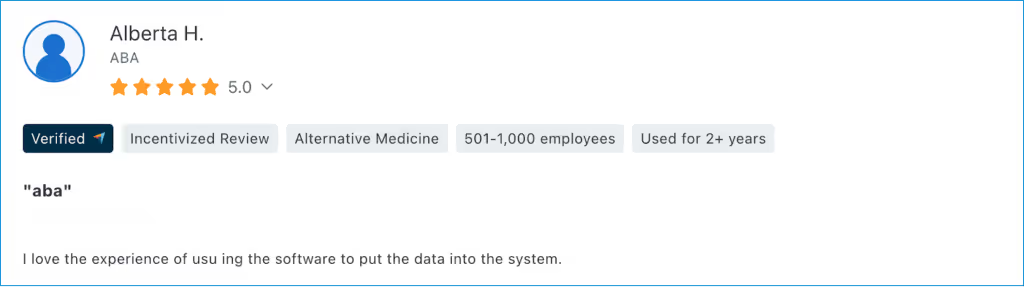
Why You Should Choose WebABA/Catalyst
WebABA/Catalyst offers tools that make running your clinic easier. It helps with things like collecting data, scheduling, and managing clients. Users like how simple it is to use and how it streamlines tasks like getting client signatures and keeping track of schedules. If your practice is growing, this software can grow with you!
6. TherapyPMS

TherapyPMS is an all-in-one software that helps ABA therapists manage their daily tasks while focusing on giving great care to their patients. It’s easy to use and designed to make scheduling, billing, and documentation simple, which is perfect for ABA practices that want to grow.
Cost: $8 per client/month + $99 base fee
Mobile App: Yes, for easy scheduling, billing, and client management
Key Features:
- Appointment Scheduling: Make scheduling easy and send reminders to reduce missed sessions.
- Authorization Management: Keep track of authorizations and stay organized.
- Insurance Billing: Submit claims electronically, track them, and handle denials for faster payments.
- Therapy Documentation: Store patient records, session notes, and treatment plans digitally.
- Payroll Processing: Automate payroll to save time and ensure accuracy.
- Data Collection & Reporting: Collect and analyze data on client progress and behaviors.
Extra Services: Onboarding help, customer support, and regular updates.
Who It’s For: ABA practices of all sizes.
Reviews: Rated 4.9 stars on Capterra, based on 8 reviews.
What Customers Are Saying
TherapyPMS is praised for being simple and easy to use. People love how modern and user-friendly the system is, especially compared to other software. The billing tools are a favorite since they make handling finances much easier.
However, some users have experienced occasional issues, like small bugs or rare data loss. These problems seem infrequent but are worth noting.

Why You Should Choose TherapyPMS
TherapyPMS stands out for its simple design and ease of use, which means staff can learn it quickly. It also has excellent customer support. Users often mention how helpful and fast the support team is when solving any problems, making the overall experience smooth and stress-free.
7. ClinicSource

ClinicSource is a therapy EMR and practice management system created by therapists for therapists. With over 20 years of industry experience, ClinicSource knows the challenges therapy providers face when managing and growing their practices. This cloud-based platform is easy to use and can be accessed on any device with internet, making scheduling, documentation, and billing simple and convenient.
Price Range: Custom pricing based on your practice's needs
Mobile App: No mobile app available
Key Features:
- All-in-One Integration: It combines scheduling, documentation, and billing into one system, making things easier to manage.
- Workflow Management: Simplifies admin tasks to save time and improve practice efficiency.
- Detailed Reporting Tools: Generates reports to help you make smart decisions and improve operations.
- Scheduling and Documentation: Combines these tools to reduce your workload and keep things organized.
- Advanced Billing Features: Tools to help handle finances and ensure timely payments.
Extra Services: Custom training, customer support, and regular software updates
Who It’s For: Therapy practices of all kinds
Customer Reviews: 3.9 stars from 65 reviews on Capterra
What Customers Like About ClinicSource
Customers say ClinicSource is easy to use, with a simple interface that makes it easy to add patient information, insurance details, and physician records. Being able to create custom templates is a big plus because it saves time and keeps clinics running smoothly. Therapists also find the scheduling and billing tools helpful for keeping their workflow organized and hassle-free.
What Needs Improvement
Some users have concerns about customer support and billing practices. Complaints include receiving false promises and being charged for a product that some found unhelpful for their needs.

Why You Should Choose ClinicSource
ClinicSource’s simple and user-friendly design is one of its best features. It makes entering patient info, managing insurance, and creating templates quick and easy. The scheduling tool is also organized with color-coded appointment types, such as evaluations or therapy sessions, which helps users stay on top of things.
The software is also great for keeping everything organized. It handles patient records, medical info, insurance, billing, and payments in one place. You can even create accounts for doctors or admins to help with scheduling and reminders. Plus, ClinicSource can send email or phone alerts, making it even more convenient to manage your practice.
8. Noteable
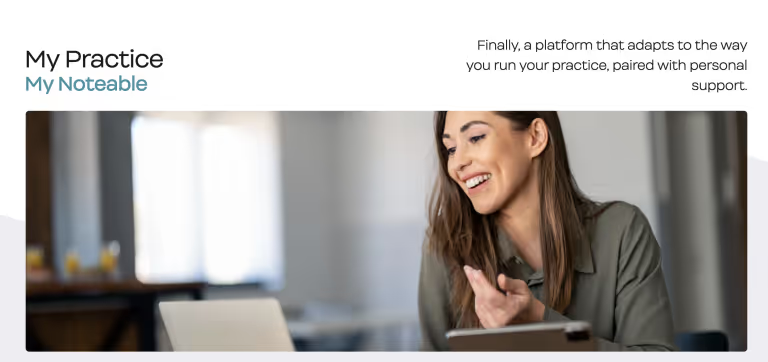
Noteable is a tool that helps treatment teams collect and manage data easily. It has cool features for analyzing data and a mobile app that makes collecting information during sessions super simple. With Noteable, clinics can give better care and stay on top of admin tasks.
Price: $50 per user/month
Mobile App: The app helps you collect and manage data on the go and sends automatic alerts.
Key Features:
- Smart Data Tools: Analyze data to make better decisions and improve care.
- Easy Mobile Use: Collect data anywhere with the app, saving time and effort.
- Better Organization: Manage clinical and admin work more efficiently.
Extra Services: Training, 24/7 customer support, and updates.
Who Should Use It: Treatment teams and clinics that need a better way to handle data.
Reviews: 4.7 stars from 44 reviews on Capterra.
What People Say
Customers love Noteable’s fast and helpful customer service. The tool is easy to use, even for beginners. Its features make managing tasks and giving care much easier.
But there are some downsides. Sometimes forms are hard to access after changes, and there’s no spell check button, which some users don’t like. Also, small mistakes when filling out progress notes can cause problems.

Why You Should Choose Noteable
Noteable stands out because of its amazing customer service. The support team is quick and helpful, making sure users solve problems fast and get the most out of the software. It’s a great choice for teams looking to improve care and stay organized.
9. CR Essentials

CR Essentials is a helpful tool for small ABA clinics and startups. It makes managing tasks easier with tools and automated alerts, helping clinics save time and money while focusing on providing great care.
Price Range: $59 – $79 per user/month
Mobile App: Yes, includes tools and alerts to help manage tasks on the go.
Key Features:
- Automated Alerts: Sends reminders for important tasks and deadlines so clinics can stay organized.
- Management Tools: Offers tools to make running a clinic simpler and more efficient.
- Affordable: Designed to be budget-friendly for small clinics and new businesses.
Extra Help Available: Onboarding support, great customer service, and regular updates.
Who It’s For: Small ABA clinics and startups.
Reviews: 4.7 stars from 22 reviews on Capterra.
What Customers Like About CR Essentials
CR Essentials helps track therapist and client data easily. Many users say the session notes are quick to fill out but still provide a lot of detail for analysts.
Common Problems:
Sometimes devices freeze and need to restart. Customer service can be slow at solving issues, which can delay important work.
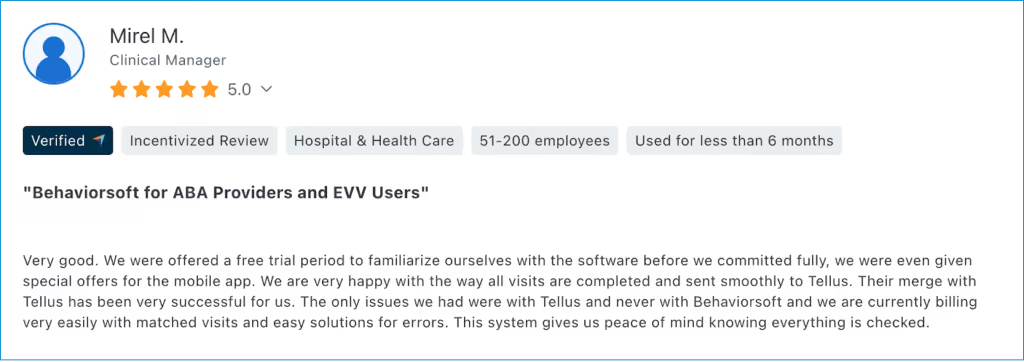
Why You Should Choose CR Essentials
CR Essentials is highly rated in the ABA software world with a 4.7-star average. Users love how easy it is to use, how much it helps with daily tasks, and the value it provides.
The platform is simple to navigate, with a user-friendly design that makes it easy for clinics to get started. While there are some areas for improvement, CR Essentials stands out as a strong option for small practices looking for reliable management software.
Best ABA Practice Management Software: Features and How We Ranked Them
Picking the right ABA practice management software is important to help your clinic run smoothly. To create a helpful list of the best options, we reviewed many tools and ranked them based on important features and quality. Here's how we chose the top software and what we looked for:
Key Features:
- Billing and Payroll
Handle payments and staff payroll easily with automated tools, so you save time and avoid mistakes.
- Scheduling Tools
Schedule appointments, send reminders, and manage your calendar to avoid double bookings and keep things organized.
- Data Collection and Reports
Track client progress with forms and reports that are easy to customize and understand.
- Secure Client Portals
Clients can safely access their treatment plans, progress reports, and schedules while staying HIPAA-compliant.
- Custom Session Notes
Write and look up session notes quickly, with options to customize them for your needs.
- Built-in Support
Get help when you need it with reliable customer support.
What We Considered:
- Easy to Use: We made sure the software is simple to navigate and offers helpful guides or training resources.
- Customer Reviews: We looked at what users said about the software to make sure it works well and makes users happy.
- Pricing: We checked for affordable options that still include all the must-have features.
- Reputation: We chose software trusted by real clinics and professionals, backed by client stories and awards.
- Unbiased Research: We based our rankings on honest reviews, feedback, and information from trusted sources like Capterra.
What You’ll Get:
With the right ABA management software, your clinic can run more smoothly, save time, and provide better care for clients. This guide is here to help you pick a tool that fits your clinic’s needs and goals.
How to Pick the Best ABA Practice Management Software
Finding the right ABA practice management software can make a big difference for your clinic. Here’s how to choose one that works for you:
1. Know What Your Practice Needs: Think about what your clinic struggles with and what you need help with. This could be managing lots of clients, scheduling services, or handling paperwork.
2. Look at the Features: Compare different software options. Make sure they include important features like scheduling, billing, tracking data, and creating reports.
3. Make Sure It’s Easy to Use: The software should be simple to navigate. Check if it comes with training and support to help you learn.
4. Check the Price: Look at the cost and see if it fits your budget. Make sure you’re getting good value for the features you need.
5. Read Reviews: See what other clinics say about the software. Reviews can tell you if it’s reliable and if customer support is helpful.
6. Try It Out: Use free trials or demos to see how the software works and if it fits with your clinic’s workflow.
Frequently Asked Questions
1. Why Do ABA Clinics Need Management Software?
This software helps clinics run smoothly by organizing schedules, tracking data, handling billing, and following industry rules. It saves time so staff can focus on helping clients.
2. What Features Should ABA Software Have?
Good software should have tools for scheduling, billing, tracking progress, and creating reports. It should also be easy to use, customizable, and follow HIPAA rules to keep information safe.
3. How Much Does It Cost?
Costs vary depending on the software. Some charge per client, others charge a monthly or per-user fee. Compare options to find one that fits your budget and needs.
4. How Does It Boost Efficiency?
ABA management software saves time by automating tasks like billing, scheduling, and paperwork. This helps staff focus more on clients and less on admin work.
5. Do You Need Training to Use It?
Most software is easy to use, but some training is usually needed to learn all the features. Many companies offer tutorials and support to help you get started.
6. Can It Be Customized?
Yes, many systems let you customize templates for treatment plans, progress reports, and other tools to fit your clinic’s needs.
7. Is Client Data Safe?
ABA software protects client data by following HIPAA rules, encrypting information, creating backups, and using secure logins to keep everything private.

%20(1).svg)









.avif)

















